How to Draw Cat Noir
Improve Your Drawing Skills with Printable Practice Sheets!
Learn how to draw a great looking Cat Noir from Miraculous with easy, step-by-step drawing instructions, and video tutorial. You can now easily create a beautiful Cat Noir from Miraculous drawing.

Jump to the step-by-step instructions.
"Hey, don't mean to burst your bubble, but you know, Ladybug and me, we're a thing, you know?"
- Cat Noir, Miraculous
Adrien Agreste was your average teen - sort of. He lived in France, modeling for his fashion designer father. After helping an elderly man by the name of Master Fu, he was chosen as one of two superheroes-to-be. He was given a ring called Cat Miraculous which allows him to transform into his feline alternate identity.
As Cat Noir, the "Black Cat," Adrien is one of the title characters of the animated series Miraculous: Tales of Ladybug and Cat Noir. The duo works together to save Paris from the evil Hawk Moth, a supervillain who has the power to make others do his bidding.
Scroll down for a downloadable PDF of this tutorial.
Little does Adrien know that his crime-fighting partner, Ladybug, is actually one of his classmates from school. Even as Marinette falls for Adrien, he falls for Ladybug. Also at his side is Plagg, a "kwami" creature that resembles a black cat. Adrien's superpower is destruction. While the Ladybug's superpowers are related to good luck, Adrien's employ bad luck - thus the use of black cat symbolism, largely inspired by DC's Catwoman.
In addition to the original series, Cat Noir appears in comic books, as an action figure, on clothing and accessory items. He is also a popular character for cosplay.
Would you like to draw Cat Noir from Miraculous? This easy, step-by-step superhero drawing guide is here to show you how. All you will need is a pen, pencil, or marker and a sheet of paper.
If you liked this tutorial, see also the following drawing guides: Miraculous Ladybug, Black Cat, and Fat Cat.

Click HERE to save the tutorial to Pinterest!
Step-by-Step Instructions for Drawing Cat Noir from Miraculous


1. Begin by drawing Cat's face. Use a curved line to outline the face, noting the flat point of the chin.

2. Next, draw Cat's hair. Use a pair of curved lines that meet at a point to draw each lock of hair. Use long, wide locks at the forehead and shorter locks along the sides of the head. Use curved lines to enclose the hair at the top, and texture the locks.

3. Draw cat ears on top of the head. For each, enclose a curved triangle using two curved lines. Detail the inside of each ear with a curved line.

4. Use curved lines to outline Cat's mask. Then, use additional curved lines to outline the shape of the nose, mouth, and chin.
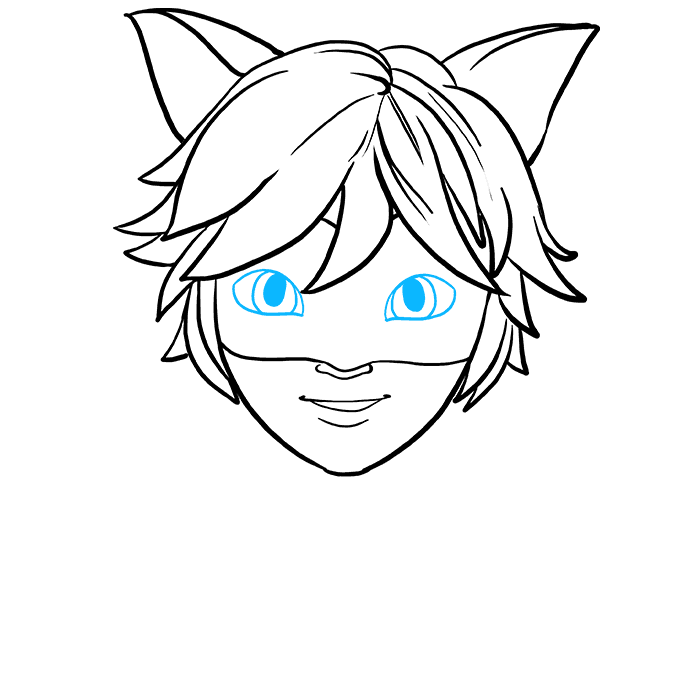
5. Use a curved line to outline the shape of each eye, gently pointed at the corners. Within each eye, enclose a circle within a circle. Shade the inner circle, forming the pupil.
The outline of Cat Noir's head and face is now ready.

6. Draw two short curved lines descending from the head to form the neck. Between these, draw a second pair of curved lines, forming an opening in the garment. Beneath these, draw a circle. Inside the circle, draw a short straight line, a curved line, and another straight line.

7. Draw a long, curved line to form the shoulder. Draw the sleeve using a series of overlapping curved lines.

8. Draw a long, curved line to form the opposite shoulder. Use a series of overlapping curved lines to form the arm and sleeve.

9. Detail the torso with a straight line down the center and numerous curved lines along the shoulders.

Color Cat Noir. He has blonde hair and wears a black costume.
Printable Drawing Tutorial
MEMBER TROUBLESHOOTING
Still seeing ads or not being able to download the PDF?
First, check that you're logged in. You can log in on the member login page.
If you're still not able to download the PDF, the likely solution is to reload the page.
You can do this by clicking the browser reload button.
It is a circular arrow-shaped icon at the top of the browser window, typically found in the upper-left side (you can also use keyboard shortcuts: Ctrl+R on PC and Command+R on Mac).
Source: https://easydrawingguides.com/how-to-draw-cat-noir-from-miraculous/
0 Response to "How to Draw Cat Noir"
Post a Comment